Latest and Greatest
WordPress Code Snippets
Welcome to our ever-growing library of code snippets for WordPress & Plugins.
-
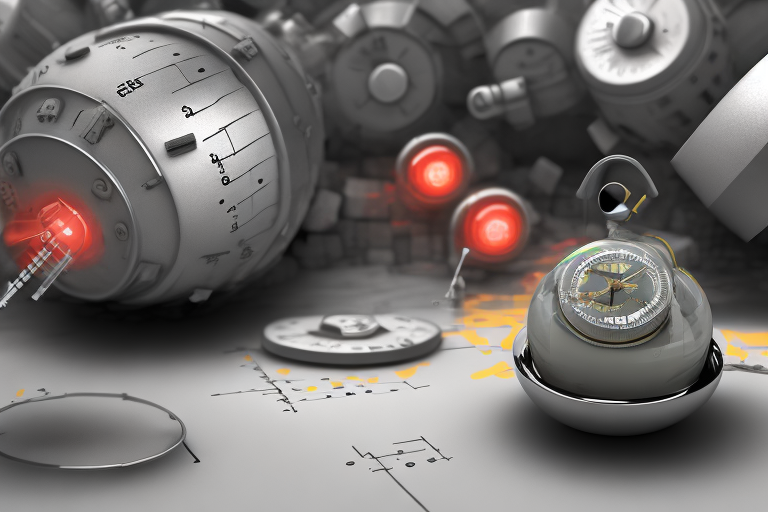
How to Disable Automatic Updates In WordPress with Code
Are you tired of your WordPress website automatically updating without your consent? Automatic updates can sometimes cause compatibility issues or disrupt the functionality of your site. In this guide, we will show you how to disable automatic updates in WordPress using code, giving you full control over when and how your website updates. Why is…
-

How to Disable XML-RPC in WordPress
Introduction WordPress is a popular content management system (CMS) that powers millions of websites around the world. While it offers a wide range of features and functionality, there are certain aspects that can pose security risks if not properly managed. One such feature is XML-RPC, which stands for Extensible Markup Language Remote Procedure Call. In…
-

How to Disable Gutenberg and Use Classic Editor in WordPress (Snippet or plugin)
Introduction Are you a WordPress user who prefers the Classic Editor over the new Gutenberg Editor? If so, you’re not alone. Many users find the Classic Editor more familiar and user-friendly. In this guide, we will show you how to disable the Gutenberg Editor and switch back to the Classic Editor in WordPress. Whether you’re…
-

How to Make WordPress Faster with 6 Free Snippets
Is your WordPress website running slower than you’d like? Slow-loading websites can lead to a poor user experience and lower search engine rankings. Luckily, there are several free code snippets that can help optimize your WordPress site and make it faster. In this article, we will explore these snippets and guide you on how to…
-

Disable Attachment Pages in WordPress (Code Snippet) and Boost Your SEO
Introduction In today’s digital age, having a strong online presence is crucial for businesses and individuals alike. WordPress, being one of the most popular content management systems, offers a wide range of features and functionalities to enhance your website’s performance. However, there is one aspect that can negatively impact your SEO efforts – attachment pages.…
-
How to Disable Emojis on WordPress without a Plugin
Are you tired of seeing those cute little emojis on your WordPress website? While emojis can add a fun and playful element to your content, they can also slow down your site and affect its performance. If you’re looking to disable emojis on WordPress without using a plugin, you’ve come to the right place. In…
-
How to Customize the “Howdy” Text in the WordPress Admin Bar
The WordPress Admin Bar is a convenient toolbar that allows you to access various administrative functions while browsing your website. By default, the Admin Bar displays a greeting that says “Howdy Admin.” However, if you want to personalize this greeting or change it to something more fitting for your website, you can easily do so…
-
Disable the Gutenberg & Use Classic Editor Snippet for CPTs
Introduction The Gutenberg editor is the default block editor introduced in WordPress version 5.0. While it offers a more modern and flexible editing experience, some users may prefer to use the classic editor for various reasons. In this guide, we will explain how to disable the Gutenberg editor and revert to the classic editor using…
-
How to Remove the WordPress Version Using a Snippet
Introduction WordPress is a widely used content management system that powers millions of websites. By default, WordPress includes a meta tag in the website’s source code that displays the version number. However, revealing the WordPress version can pose security risks as it provides valuable information to potential attackers. In this guide, we will explain how…
-
How to Allow SVG Uploads in WordPress with Code
Introduction WordPress is a popular content management system that allows users to create and manage websites with ease. By default, WordPress restricts certain file types from being uploaded for security reasons. However, there may be instances where you want to allow specific file types, such as SVG (Scalable Vector Graphics), to be uploaded by administrator…



